mapper.py
1 | #!/usr/bin/env python |
mapper.py
1 | #!/usr/bin/env python |
今天有个同事遇到一个问题,创建Model对象的时候,字段类型与预期的不一致:
1 | class DemoModel(models.Model): |
1 | >>> from app1.models import DemoModel |
Redmine: 是一个开源的、基于Web的项目管理和缺陷跟踪工具。
下面是docker-compose.yaml文件:
1 | version: '2' |
参考我的另一篇文章Deploying Gogs in Docker。
参考我的另一篇文章Deploying Jenkins in Docker。
安装完Jenkins之后,系统管理 -> 插件管理 -> 可选插件,安装Generic Webhook Trigger插件。
Jenkins: 是一个开源软件项目,是基于Java开发的一种持续集成工具,用于监控持续重复的工作,旨在提供一个开放易用的软件平台,使软件的持续集成变成可能。
下面是docker-compose.yaml文件:
1 | version: "2" |
OCI runtime create failed: container_linux.go:348: starting container process caused “**“: unknown
执行docker run -dit ***时遇到这个问题,现在还未找到问题原因,
删除容器、删除镜像、重启docker、重启机器都未能好使,最后重新安装docker才恢复正常。
Error response from daemon: Get https://registry-1.docker.io/v2/: dial tcp: lookup registry-1.docker.io on [::1]:53: dial udp [::1]:53: connect: no route to host
问题出在DNS,极有可能是没有配置DNS或者DNS失效。
1 | >>> a = arange(24) |
注意:reshape只是返回数组的一个视图(View),并没有分配内存保存结果。
首先安装IntelliBot插件,然后配置External Tools:
Robot Run TestSuiteRobot External Tools$JDKPath$-m robot -d results --pythonpath . -v VERSION:d $FilePathRelativeToProjectRoot$$ProjectFileDir$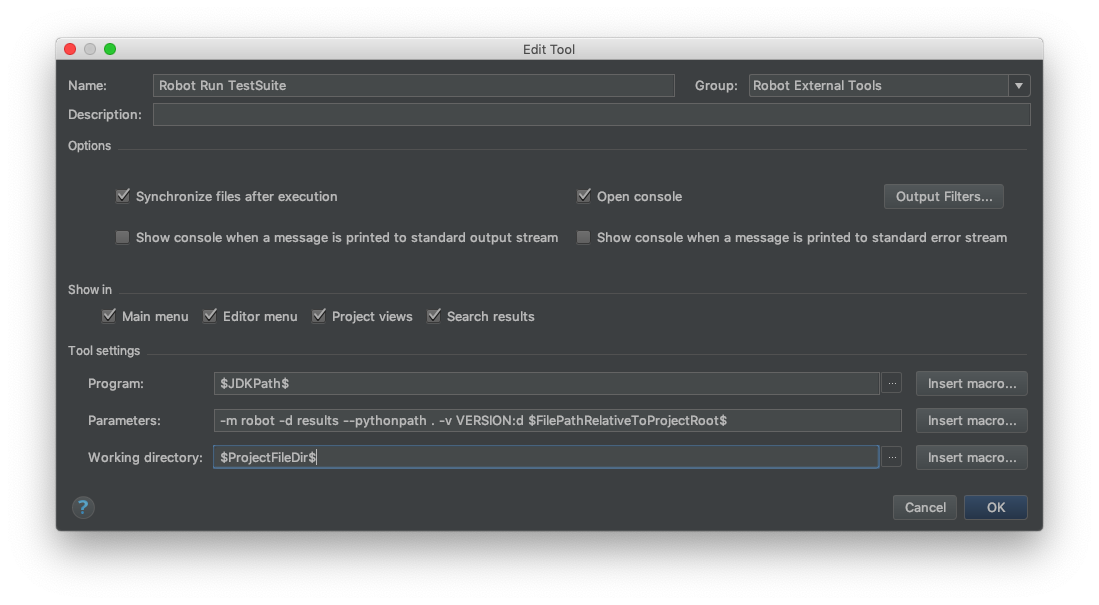
VM175:4 /bin/sh: npm: command not found
在MacOS系统下,编译小程序时可能会遇到这个问题。由于我是使用nvm管理多个nodejs版本,
而微信开发者工具并不会切换nodejs版本,导致找不到对应的nodejs版本。
这个问题解决办法是,项目设置 -> 启用自定义处理命令,配置下面命令:
1 | source ~/.profile && nvm use 8 && npm run compile |